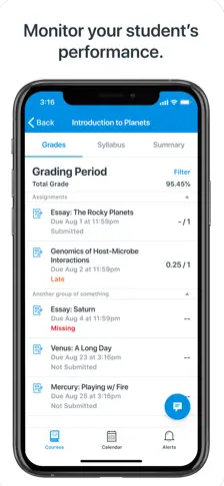Apps for SACS
Instructions and Download Links
Get connected! We've provided instructions below for all the essential SACS communication apps that keep you informed about your student and district news.
-
Canvas LMS: Connecting SACS Classrooms to Home
Canvas is the official Learning Management System (LMS) for SACS, serving as the single hub for all digital course content, assignments, and resources. Whether learning takes place in the classroom or online, Canvas ensures a consistent, organized experience.
What Can Canvas Do?
-
For Students: Access daily lessons, submit assignments, and check grades.
-
For Parents: Track student progress, view due dates, and communicate with teachers.
Get the Mobile Apps
The dedicated mobile apps give you on-the-go access and are available for both Android and Apple (iOS) devices. Please download the app that corresponds to your role:
Apple (iOS) Link Android Link Parents 

Students 

Important Note:
PDF instructions can be found @ SACS Canvas Parent Guide: Setting Up and Linking Accounts or view the video below:
-
-
PowerSchool Mobile: Real-Time Connection to Student Progress
PowerSchool is the official Student Information System (SIS) for SACS. The PowerSchool Parent and Student portals (including the mobile app) provide real-time, instant access to the most important student data.
What Can PowerSchool Do?
-
For Parents & Students: View grades, track attendance, monitor assignment scores, and see daily bulletins.
-
For Parents: Connect multiple students to a single account for easy, unified access.
-
For Everyone: Set up alerts for grade changes and absences with push notifications.
Get the Mobile App
The PowerSchool Mobile app is a unified app for both parents and students and is available for Android and Apple (iOS) devices.
Apple (iOS) Link Android Link PowerSchool
Mobile


Important Note:
-
You will need SACS’s District Code: FZJN to set up the app.
-
The same app is used by both parents and students; your login credentials determine your access view.
-
Need a Parent Account? You will need an Access ID and Password, which can be obtained from your child's school office or from the original registration confirmation email.
-
PDF instructions can be found @ Parent Portal Instructions or view the video below:
-
-
ParentSquare: The One-Stop Hub for School Communication
ParentSquare is the official communication and engagement platform for SACS. This secure tool streamlines all school-to-home communication—from district-wide alerts to private messages with a teacher—into one easy place.
What Can ParentSquare Do?
-
One-Stop Feed: See school news, classroom updates, photos, and files in a simple feed.
-
Two-Way Messaging: Message teachers and staff directly, with automatic translation into 100+ languages.
-
Paperless Forms: Easily sign permission slips, respond to surveys, and sign up for volunteer slots or conferences.
-
Alerts: Receive important, urgent alerts (like weather delays) instantly via the app, text, or email.
Get the Mobile App
For the best and most convenient experience, download the free ParentSquare app.
Apple (iOS) Link Android Link ParentSquare



Parent Setup Resources
English Spanish Important Note: Your account is automatically generated using the contact information you provided to the school. Look for the activation email or text message to set your password and preferences.
-
Canvas Parent App
PowerSchool Parent App
DISTRICT CODE: FZJN
ParentSquare App


 Additional settings for Safari Browser.
Additional settings for Safari Browser.